
Transferring cryptocurrency from Gemini to your personal wallet is a straightforward process. This guide will walk you through the steps to ensure a smooth and secure transfer. Whether you're moving your assets for security reasons or simply managing your portfolio, understanding how to transfer from Gemini to a wallet is crucial.
Why Transfer from Gemini to a Wallet?
Before diving into the process, it's essential to understand why you might want to transfer your crypto from Gemini to a personal wallet. Here are a few reasons:
- Security: Personal wallets, especially hardware wallets, provide enhanced security compared to leaving your assets on an exchange.
- Control: Having your crypto in a personal wallet gives you complete control over your assets.
- Access: Personal wallets often provide better access to various blockchain features and decentralized applications (dApps).
Steps to Transfer from Gemini to a Wallet
1. Set Up Your Personal Wallet
If you haven't already set up a personal wallet, you'll need to do so before transferring your assets. Here are a few popular types of wallets:
- Hardware Wallets: These are physical devices like Ledger Nano S, Ledger Nano X, or Trezor.
- Software Wallets: Applications or software programs like Exodus, Trust Wallet, or MetaMask.
- Paper Wallets: Physical printouts of your private keys and public addresses.
Make sure your wallet supports the specific cryptocurrency you're transferring.
2. Locate Your Wallet Address
Once your wallet is set up, locate the wallet address for the cryptocurrency you wish to transfer. This address is a unique string of characters. Ensure you copy it correctly to avoid losing your funds.
3. Log In to Your Gemini Account
Log in to your Gemini account using your credentials. If you have two-factor authentication (2FA) enabled, ensure you complete this step for added security.
4. Navigate to the Transfer Page
In your Gemini account, navigate to the transfer page:
- Click on the Transfer tab or Withdraw option.
- Select the cryptocurrency you wish to transfer.
5. Enter the Wallet Address
Paste the wallet address you copied earlier into the appropriate field. Double-check the address to ensure it's correct. Transferring to the wrong address can result in permanent loss of funds.
6. Enter the Transfer Amount
Enter the amount of cryptocurrency you wish to transfer. Ensure that the amount is within any limits imposed by Gemini and your wallet.
7. Review Transfer Fees
Gemini may charge a fee for transferring crypto to a wallet. Review the fees and ensure you have enough balance to cover them. These fees are necessary to process the transaction on the blockchain.
8. Confirm the Transfer
Review all the details of your transfer:
- The wallet address
- The amount
- The fees
Once you're sure everything is correct, confirm the transfer. You may need to complete 2FA or other security measures to finalize the transaction.
9. Monitor the Transfer
After confirming, you can monitor the transfer status on Gemini. Transfers may take a few minutes to several hours, depending on network congestion.
Common Issues and Troubleshooting
- Incorrect Wallet Address: Double-check your wallet address to prevent loss of funds.
- Insufficient Balance: Ensure you have enough cryptocurrency and additional funds to cover transfer fees.
- Network Congestion: Transfers may be delayed due to network congestion. Be patient and monitor the transaction status.
Gemini Transfer to Wallet Fees
When transferring crypto from Gemini to a wallet, it's crucial to be aware of the fees involved. These fees can vary depending on the cryptocurrency and network conditions. Typically, fees are higher during times of network congestion.
Conclusion
Transferring crypto from Gemini to a wallet is a necessary skill for anyone looking to manage their digital assets securely. By following the steps outlined above, you can ensure a smooth and successful transfer. Remember to always double-check wallet addresses and be aware of transfer fees to avoid any issues.
FAQs
1. What are the fees for transferring crypto from Gemini to a wallet?
Fees vary depending on the cryptocurrency and network conditions. Check Gemini's fee schedule for the most up-to-date information.
2. How long does it take to transfer crypto from Gemini to a wallet?
Transfer times can vary from a few minutes to several hours, depending on network congestion.
3. Can I cancel a transfer once it's initiated?
No, once a transfer is initiated and confirmed, it cannot be canceled.
4. What if I enter the wrong wallet address?
Transferring to the wrong address can result in permanent loss of funds. Always double-check the wallet address before confirming the transfer.
5. Are there limits to how much I can transfer from Gemini to a wallet?
Gemini may impose limits on transfer amounts. Check your account settings for specific limits.
By understanding how to transfer from Gemini to a wallet and being aware of potential issues and fees, you can manage your cryptocurrency assets more effectively and securely.
Leave a Reply
Related Products
You Might Like Also
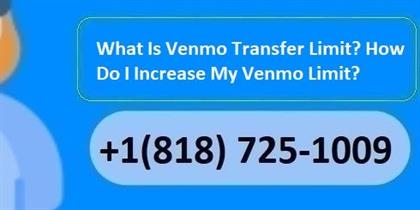
This comprehensive guide will cover everything you need to know about Venmo transfer limit, including Venmo Person To Person Limit, daily, weekly, and monthly limits, withdrawal limits, and how to increase your Venmo limits. Read More
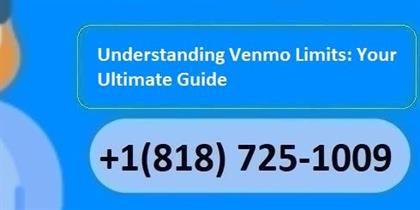
Understanding Venmo Limits: Your Ultimate Guide
This comprehensive guide covers everything you need to know about Venmo limits, including daily, weekly, and monthly limits, how to increase these limits, and more. Read More
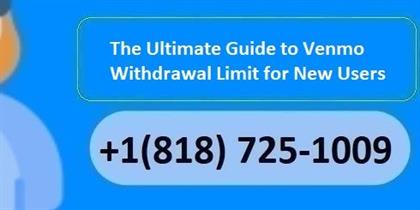
Standard Venmo withdrawal limit +1(818) 725-1009 allows users to send up to $999.99 a week to their linked account. Read More
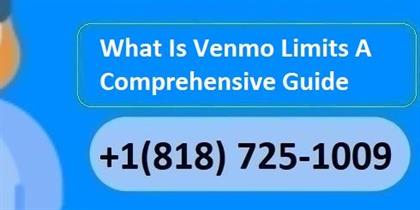
What Is Venmo Limits: A Comprehensive Guide
However, like any financial service, Venmo has limits in place to protect its users and ensure compliance with financial regulations. In this comprehensive guide, we will explore the various limits associated with Venmo Read More
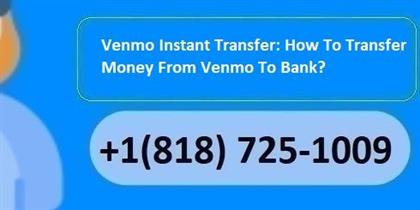
Venmo Instant Transfer ☎️{+1(818) 725-1009}☎️ is a powerful feature that allows users to transfer their funds swiftly from Venmo to their bank accounts. Read More
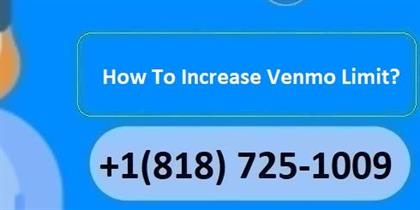
How To Increase Venmo Limit?
If you're looking to make larger transactions, you'll need to know ☎️{+1(818) 725-1009}☎️ how to increase your Venmo limit. Read More











