

EML file - Microsoft created the EML file format (electronic mail) to transmit and receive emails from one client to another in accordance with industry standard RFC 5322. The EML format is a popular file format since it is widely used by email applications such as Mozilla Thunderbird and Apple Mail.
PDF Format - Adobe designed the Portable Document Format (PDF). PDF can contain text, photos, videos, and other content. Because its complete name includes the word portable, you can simply conclude that it is very simple and portable to use.
Main Features of PDF Format -
You can open a PDF file on any device, whether a PC or a mobile phone, without using an email client.
PDF files are easy to open on any device and can be utilized as evidence in digital forensic investigations.
If your email client supports the EML file extension, you can easily open and print EML files.
Reasons to Convert EML to PDF with Attachments, as Listed Below -
- For backup.
You can save your email client's backup as an EML file (save as option), but, if you want to uninstall or switch email applications, you can convert your EML files to PDF format as a backup.
- You cannot open an EML file without an email client.
That is the primary reason for converting an EML file to PDF format with attachments. That is why conversion is required so that you can see or edit an EML file without using an email client.
- The file receiver can also edit PDF files without using an email client.
If the sender has an email client but the receiver does not, the receiver can receive the PDF file from any external drive and simply edit, view, and print it.
Note: If you don't know how to save your email messages as an EML file, go to your email client (Thunderbird), click on emails, right-click, and save as EML.
You can use your email client to convert EML to PDF with attachments -
Mozilla Thunderbird
Open the Thunderbird application >> Go to the email message >> Open the email message. >> Click on More (upper right side)>> Print >> Destination >> Save as PDF. >> Save.
Gmail
Open Gmail account >> Open Mail >> Click the three dots >>. Click on the download notice.
Apple Mail
Open the Apple Mail application. >> Right-click on mail or open your email message. >> Export as PDF.
Please keep in mind that these procedures are only for converting individual email messages or EML files to PDF format.
Simple Method to Converting EML to PDF with Attachments
You can use these methods to convert a bulk EML to PDF with attachments. In other words, if you have a lot of time to waste converting EML files to PDF with attachments via email client, use the above method; otherwise, use an TrustVare EML to PDF Converter to reduce your workload. If you have a large number of EML files or 1000+ email messages that you need to convert or backup in PDF format, EML to PDF converter is the ideal alternative for you.
How to Use the EML to PDF Converter
- Download and open the converter tool on your PC.
- After installation, select EML files from the left menu.
- You can easily preview your EML files using the software panel's numerous modes.
- Then, in the menu bar, click the Export icon and then select Print.
- Finally, click the "Convert Now" button to instantly print your EML files.
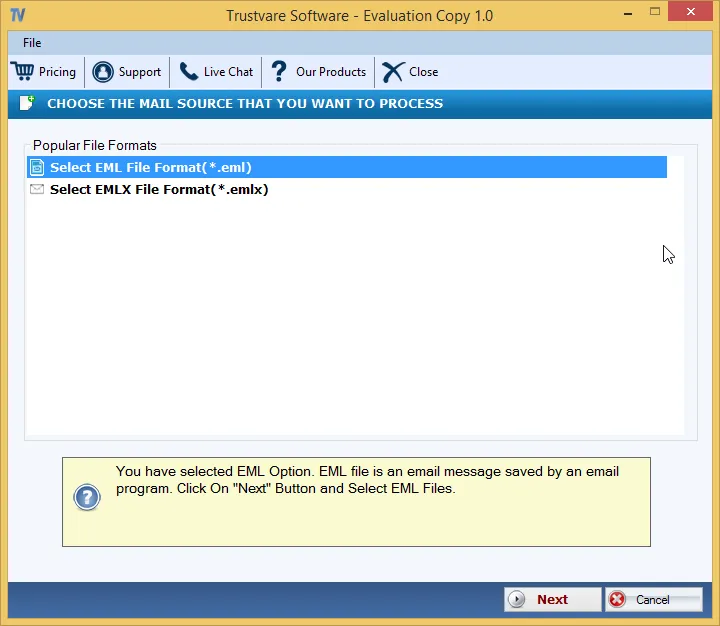
Now you can see how basic and straightforward the EML to PDF converter is. You can convert your EML file to PDF in four simple steps. You can also save your Export report after converting the EML file to PDF format at your specified location. Aside from these features, the converter provides several other benefits.
Benefits of the EML to PDF converter -
- Bulk conversion of EML to PDF format (with no limit)
- Preview mode allows you to inspect the details of your email messages, including MIME, HEX, HTML, attachments, RTF, and so on.
- Provides a free demo for exporting EML files with up to ten items per folder.
- You can automatically scan EML files on your system or computer.
- The converter is compatible with all Microsoft Windows operating systems and provides the ability to export EML files to HTML, MSG, PST, and MBOX formats.
- The software provides you with general settings, page layout, and Bates numbers for PDF files with attachments.
- The email message header will not change during the conversion from EML to PDF file with attachments.
Final Words
In the preceding post, we had a brief discussion on converting EML to PDF files with attachments, and I hope you now understand what you want and how to achieve it. If you only have a few EML files to convert, you can do so with your email client; otherwise, utilize an EML to PDF converter.
Leave a Reply
Related Products
You Might Like Also

How Do I Convert an MBOX File to PDF for Windows?
By following the instructions outlined above, you will be able to comprehend how to convert MBOX File to PDF For Windows, including attachments, in only a few clicks. One of the advantages of this application is that you may try the free demo version before purchasing the product. Read More













