
The Exchange server houses all of an organization's user emails. With hundreds of incoming and outgoing emails every day, exchange mailboxes are sure to exceed their limits. The only method to prevent eventual corruption is to export huge mailboxes to PST format. The Softaken EDB to PST Converter is the best option for exporting big Exchange mailboxes to PST format.
Any organization's database is invaluable. It contains all the business papers, user mail, and hundreds of additional entities. As a result, every precaution is made to keep it secure from harm. However, with so much data stacking up in the database over the years, the Exchange database file (EDB) will undoubtedly surpass safe limitations. To avoid corruption, several steps must be taken to lower the EDB file size. One of the finest methods is to convert the EDB file to PST format.
The Challenges of Exporting Big Mailboxes to PST.
It is straightforward in theory. However, converting data from huge EDB files to PST format is quite difficult. There are numerous methods for doing so, but the difficulty is from the high file size that must be converted. When the size of the mailboxes surpasses a specific limit, the usual techniques for exporting them fail. For example:
- Microsoft Outlook freezes while attempting to export.
- Finding the appropriate parameter to export using New-MailboxExportRequest is tough.
- Attempting to export mailboxes greater than 5GB with the New-MailboxExportRequest command results in error code 0x80040115.
- To complete the export, several workarounds must be implemented.
The Solution to The Confusion
There are numerous approaches to resolving the issue:
- Export Exchange folders individually using Outlook, resulting in distinct PST files. However, you should take care that each individual PST does not surpass the size of 20GB.
- When performing the New-MailboxExportRequest command, use "ContentFilter" and "IncludeFolders" arguments. Export to an all-in-one server (CAS+HUB+MBX). To accomplish this, you must first relocate the target mailbox to this server. Then, follow these steps:
- a. Create a share on the CAS server.
- b. Use the PowerShell command New-MailboxExportRequest with the MRS service running on the CAS server to convert information to PST and save it to a UNC location.
- Use the Search-Mailbox command to split the mailbox by date ranges, and then export each smaller mailbox.
- Use a third-party solution to divide PST and create a new one when the limit is reached. For example, when the first PST reaches 20GB, create a second increment PST and begin exporting data into it.
Third-party Software Can Be Recommended.
If none of the other ways work, and you need to utilize a third-party solution to finish the job, we propose Softaken EDB to PST Converter. This expert utility extracts all important Exchange mailbox data, such as emails, contacts, attachments, and more, from both online and offline EDB files and converts them to Outlook PST format. This useful program can help you relieve the burden of outdated EDB files by converting them to PST format and transferring them to local PCs. Furthermore, because it enables converting online EDB files, you will not need to un-mount the database during the conversion process. Users can also save Exchange EDB file data onto Office 365 or Live Exchange Server. It can thus prevent hours of server outage and productivity loss.

The Last Word
To prevent EDB files and mailboxes from becoming excessively huge, consider creating a new journalist mailbox as the "current one" grows to 10GB, rather than splitting it. This way, you won't have to divide the mailbox later. You might also consider utilizing a separate journaling server to host the journal emails. In any event, now you know how to solve the "export large mailboxes" problem using reputable third-party software.
Leave a Reply
Related Products
You Might Like Also
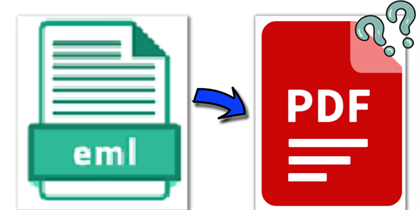
How to Convert EML Files to PDF on Windows OS
In this text, I will show you the way to Convert EML Files to PDF on Windows in two ways - manually and using an expert EML to PDF Converter application. Read More











