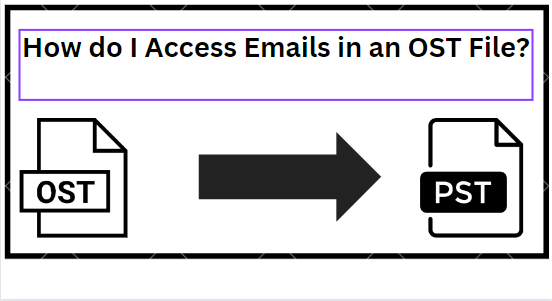

Are you frequently facing the similar problem: “Outlook unable to open OST file?” Follow this quick tutorial to resolve the matter in a few moments.Here, we will share the best and reliable techniques to fix issues: Outlook unable to open OST file via manually and using OST to PST Converter.
Microsoft Outlook is the most widely used email application worldwide. It stores all its Outlook mailbox data in an OST and Outlook default PST file format. OST file allows users to work offline for composing, editing, deleting and its synchronization automatically when you configured an Outlook account.
Reason for Outlook Unable to Open OST File
- File system errors on the disk where the OST file is stored can prevent access.
- Some add-ins might interfere with Outlook's ability to open OST files.
- Issues during synchronization between Outlook and the Exchange server can cause problems with the OST file.
- The Outlook profile might be corrupted or incorrectly configured.The OST file may have become corrupted due to unexpected system shutdowns, software conflicts, or hardware issues.
How to Fix Error Outlook Unable to Open OST File Manually?
If you are the owner of the Outlook account then you can opt Outlook import/export features to complete the process:
- First, run Microsoft Outlook application and then click on the file.
- Now, press open and export and next press on import/export.
- Choose Export to a file and press the next button to continue.
- Next, choose the Outlook PST file in the import/export dialogue box.
- Browse Outlook mailbox data as you want to export.
- Finally, choose path and press finish to get the exported file quickly.
Limitations of Manual Approach
- It needed lots of hours or even days depending on the size of mailbox data.
- Users must be aware of the technical information about Outlook.
- You cannot restore and convert damaged, orphan, corrupted and overly large OST files.
How to Resolve Error Outlook Unable to Open OST File Via Expert Recommended Approach?
As there are a batch number of limitations needed to face manually and not a reliable choice for inaccessible OST files. So, we suggest you opt for SysTools OST Converter as it can convert single or batch OST files at one shot without losing any information. This application has been specially designed with advanced algorithms to get accurate output without losing any data.
- Download the automated wizard and run it on your computer.
- Browse the OST file and add it into the application interface.
- Choose PST file in the various features of export type
- Finally, set the path and press export to get the output file frequently.
Benefits of Expert Recommended Approach
- The Outlook mailbox data structure remains the same as before the conversion. Also, PST File Converter offers strong data protection to prevent any changes with the source file.
- This application offers a user-friendly interface to operate by all types of users.
- You can easily restore and convert damaged, corrupted and inaccessible OST files.
- With this wizard, you can also take advantage of the filter option to convert selective mailbox data as per date range, subject, sender and recipients etc.
- This application is workable to import OST to Outlook.
Let’s Wind Up
In this tutorial, we have shared the reliable solution to resolve the error: Outlook unable to open OST file via manually and expert recommended approach. When OST files are not accessible into Outlook applications then we recommend you to use an expert verified approach as we have discussed in the past to complete the process without any trouble.
Leave a Reply
Related Products
You Might Like Also

Want to Bulk Save Emails from Gmail? Then click here to know the effective way to download emails from Gmail in bulk with maintained attributes. Read More

Configure Gmail Account with Mozilla Thunderbird can significantly enhance your email management experience by leveraging Thunderbird powerful features with the versatility of Gmail. Properly configuring Gmail server settings in Thunderbird Read More

How do I Print all emails in a thread in Outlook?
Nowadays, many people work online and transfer their documents online to others. Well, it's true that email has a reliable and essential location in modern marketing campaigns, but the print option is the best one and has plenty of benefits that insist users to print all emails in a thread in Outlook Read More

How do you Download all of your Yahoo emails?
If you are interested to know the process to download all of your yahoo emails then you have reached the right platform. Here, we have shared the reliable solution Read More
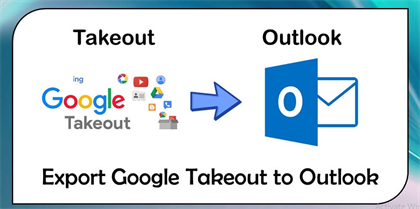
How do I import Google data into Outlook?
If you want to import Google data into Outlook then this post is definitely useful for you. Because here we will explain the reliable approach Read More













