
Unveiling Both Manual and Professional Method to Convert PST to MBOX format
June 12, 2024
PST (Personal Storage Table) and MBOX are two popular file formats used for storing email messages. PST is a proprietary file format used by Microsoft Outlook, while MBOX is a generic file format that is supported by multiple email clients like Thunderbird, Apple Mail, and others.
If you have been using Outlook and now want to switch to a different email client that supports MBOX files like Mozilla Thunderbird, Apple Mail, Netscape, Opera Mail, etc. you will need to convert your PST file to MBOX format. Below are mentioned both manual and professional methods to convert PST to MBOX. So lets begin.
Top Two Popular Methods to Convert PST Files to MBOX
Manual Method: Manual method requires the an email client which support both PST file as well as MBOX file. Here we discuss manual method to convert PST files to MBOX format by using Mozilla Thunderbird in few steps.
- Install Thunderbird: If you don’t have Mozilla Thunderbird installed on your computer, download and install it from the official website.
- Set up your email account in Thunderbird: Open Thunderbird and set up your email account using the same email address and password used in Outlook.
- Import PST file to Thunderbird: In Thunderbird, go to Tools > Import and select “Mail” from the list of options. Choose “Outlook” and follow the on-screen instructions to import your PST file into Thunderbird.
- Convert PST to MBOX: Once the PST file is imported into Thunderbird, right-click on the folder and select “Export As” > “Export Folder” Choose a location to save the MBOX file and click “Select Folder” to complete the conversion.
Drawback of Manual Method
The manual method is little bit long and tricky, thus non-technical users can face difficulties. This method may not work for all PST files or may not preserve all email elements perfectly during the conversion process.
Professional Method to Convert PST to MBOX
If you prefer a more efficient and reliable method to convert PST to MBOX then you can use professional ZOOK PST to MBOX converter tool. This tool is specifically designed to handle email conversions and provide a seamless conversion process. Here’s how you can use a professional PST to MBOX converter tool:
- Download and Install ZOOK PST to MBOX Converter on Your Computer.
- Launch the Tool and Select the Desired PST File that You wants to Convert to MBOX.
- Choose the Destination Folder Where You want to Save the Converted MBOX File.
- Click on the Convert Button to Start the Conversion Process.
Wrapping Up
Above I have mentioned both manual and professional method but converting PST files to MBOX format is a simple and straightforward process when using a reliable ZOOK PST to MBOX converter tool. By following the steps outlined in this article, you can easily convert your PST files to MBOX format and access emails of Outlook in various MBOX supported email clients like Mozilla Thunderbird, Netscape, Opera Mail, Yahoo Mail and many others.
Leave a Reply
Related Products
You Might Like Also

How to Import EML File to Outlook 2016 Using EML to PST Converter?
This article includes the best way to way to import EML files to Outlook 2019, 2016, 2013 and all below version using EML to PST Converter. It enable users to easily access or migrate EML mailbox into into versions of Microsoft Outlook. Read More

This article describes a powerful MBOX to PST Converter, which is very helpful to convert MBOX files to PST format for simply managing your email data effectively. Using this tool, you can easily access or transfer all your desired data from MBOX supported email clients like Mozilla Thunderbird, Apple Mail, Netscape, etc into Microsoft Outlook. Read More
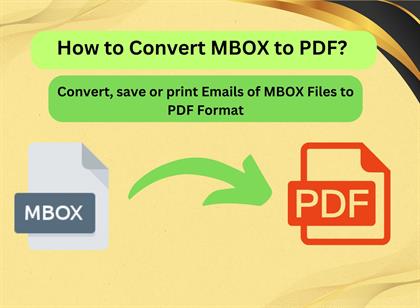
How to Bulk Convert MBOX to PDF With Attachments?
This article includes the best way to bulk convert MBOX to PDF with attachments, which allows users to convert, save or print their email data of MBOX supported email clients to universally supported PDF format. So please keep reading till the end. Read More

In this article, I have enlist 2 popular methods to convert Outlook PST file to PDF format to save Outlook emails into universally supported PDF format. So read full article till the end. Read More

How can I Convert EML to PST Format With Complete Data?
Here I am introducing an instant and hassle-free way to convert countless EML files to PST format so that users can easily access or transfer their emails into different versions of Microsoft Outlook. Read More

Microsoft Outlook is one of the most popular email clients, which stores all the data into two database files, which is named as OST files and PST file. Several times users may need to convert OST files to PST format due to crashed down of Exchange Server or inaccessibility to the data of OST files. That is why, here we will explore a prominent solution to convert OST files to PST format without Exchange Server. Read More











